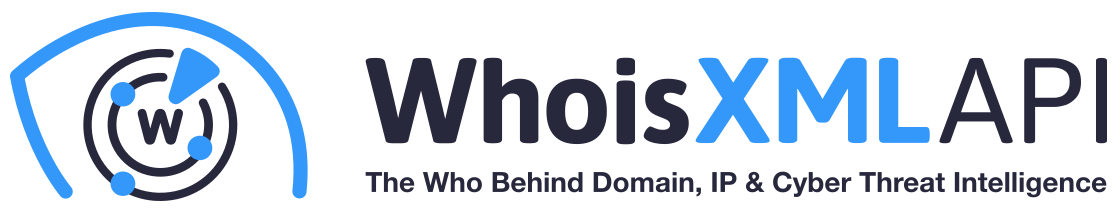Brand Alert API
Bulk Whois API
DNS Lookup API
Domain Availability API
Email Verification API
Registrant Alert API
Reverse Whois API
Whois API
Making a query to Email Verification API web service
Here you’ll find short examples of using emailverification.whoisxmlapi.com Hosted Email Verification Web API implemented in multiple languages.
You can view more sample code, incl. dealing with the API’s response formats and more, in the repository.
Please, refer to Email Verification API User Guide for authentication instructions.
using System;
using System.Net;
using System.IO;
class Program {
public const string EMAIL = "support@whoisxmlapi.com";
public const string API_KEY = "your_api_key";
public const string API_URL = "https://emailverification.whoisxmlapi.com/api/v1?";
static void Main() {
string url = API_URL + $"apiKey={API_KEY}&emailAddress={EMAIL}";
string resultData = string.Empty;
HttpWebRequest req = (HttpWebRequest)WebRequest.Create(url);
using (HttpWebResponse response = (HttpWebResponse)req.GetResponse())
using (Stream stream = response.GetResponseStream())
using (StreamReader reader = new StreamReader(stream)) {
resultData = reader.ReadToEnd();
}
Console.WriteLine(resultData);
}
}
public class EmailAPIQuery {
public static void main(String[]args){
String EMAIL = "support@whoisxmlapi.com";
String API_KEY = "your_api_key";
String API_URL = "https://emailverification.whoisxmlapi.com/api/v1?";
String url = API_URL + "&apiKey=" + API_KEY +
"&emailAddress=" + EMAIL;
try (java.util.Scanner s =
new java.util.Scanner(new java.net.URL(url).openStream())) {
System.out.println(s.useDelimiter("\\A").next());
} catch (Exception ex) {
ex.printStackTrace();
}
}
}
<script src="https://code.jquery.com/jquery-3.2.1.min.js"></script>
<script type="text/javascript">
var email = "support@whoisxmlapi.com";
var api_key = "your_api_key";
$(function () {
$.ajax({
url: "https://emailverification.whoisxmlapi.com/api/v1",
dataType: "json",
data: {apiKey: api_key, emailAddress: email},
success: function(data) {
$("body").append("<pre>"+ JSON.stringify(data,"",2)+"</pre>");
}
});
});
</script>
var http = require('http');
var email = 'support@whoisxmlapi.com';
var api_key = 'your_api_key';
var api_url = 'https://emailverification.whoisxmlapi.com/api/v1?';
var url = api_url + 'apiKey=' + api_key + '&emailAddress=' + email;
http.get(url, function(response) {
var str = '';
response.on('data', function(chunk) { str += chunk; });
response.on('end', function() { console.log(str); });
}).end();
<?php
$email = 'support@whoisxmlapi.com';
$api_key = 'your_api_key';
$api_url = 'https://emailverification.whoisxmlapi.com/api/v1';
$url = "{$api_url}?apiKey={$api_key}&emailAddress={$email}";
print(file_get_contents($url));
#!/usr/bin/perl
use LWP::Simple; # From CPAN
use JSON qw( decode_json ); # From CPAN
use Data::Dumper;
use strict;
use warnings;
my $email = "support@whoisxmlapi.com";
my $api_key = "your_api_key";
my $api_url = "https://emailverification.whoisxmlapi.com/api/v1";
my $url = "$api_url?apiKey=$api_key&emailAddress=$email";
getprint($url);
$email = "support@whoisxmlapi.com"
$api_key = "your_api_key"
$api_url = "https://emailverification.whoisxmlapi.com/api/v1?"
$uri = "$api_url" + "apiKey=$api_key" + "&emailAddress=$email"
$j = Invoke-WebRequest -Uri $uri
echo "JSON:`n---" $j.content "`n"
try:
from urllib.request import urlopen
except ImportError:
from urllib2 import urlopen
email = 'support@whoisxmlapi.com'
api_key = 'your_api_key'
api_url = 'https://emailverification.whoisxmlapi.com/api/v1?'
url = api_url + 'apiKey=' + api_key + '&emailAddress=' + email
print(urlopen(url).read().decode('utf8'))
require 'open-uri'
email = 'support@whoisxmlapi.com'
api_key = 'your_api_key'
api_url = 'https://emailverification.whoisxmlapi.com/api/v1?'
url = api_url + 'apiKey=' + api_key + '&emailAddress=' + email
puts open(url).read